Hibernate Online Test, Hibernate Quiz, Hibernate Mock Test, Questions. Hibernate Tutorial with Example Projects to Download, Hibernate Tutorials for Beginners and Advanced users. Hibernate Spring, Struts2, Spring MVC projects. Hibernate is one of the most popular Object/Relational Mapping (ORM) framework in the Java world.
It allows developers to map the object structures of normal Java classes to the relational structure of a database. With the help of an ORM framework the work to store data from object instances in memory to a persistent data store and load them back into the same object structure becomes significantly easier.
Hibernate Online Test
| Test | Question | Launch Test |
| Hibernate Online Test Series 1 | 20 | Go to Test |
| Hibernate Online Test Series 2 | 20 | Go to Test |
| Hibernate Online Test Series 3 | 20 | Go to Test |
| Hibernate Online Test Series 4 | 20 | Go to Test |
Hibernate MCQ
Hibernate is also a JPA provider, that means it implements the Java Persistence API (JPA). JPA is a vendor-independent specification for mapping Java objects to the tables of relational databases. As another article of the Ultimate series already addresses the JPA, this article focuses on Hibernate and therefore does not use the JPA annotations but rather the Hibernate specific configuration files.
Hibernate is a high-performance Object/Relational persistence and query service, which is licensed under the open source GNU Lesser General Public License (LGPL) and is free to download. Hibernate not only takes care of the mapping from Java classes to database tables (and from Java data types to SQL data types), but also provides data query and retrieval facilities.
This tutorial will teach you how to use Hibernate to develop your database based web applications in simple and easy steps.
How to attend the test?
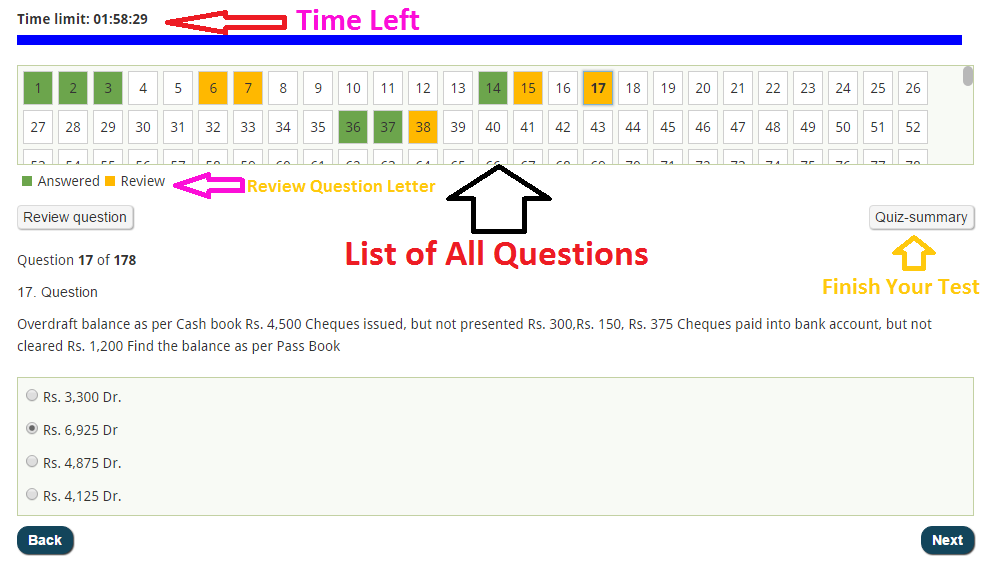
01
We provide Many Test Option, Go through available test options and pick the one best suited for your preparation. Click on “Go to Test”.
02
You will reach the selected mock test page. Now please Read all the instructions carefully. Click on “Start Test or Start Quiz”.
03
Your first question will appear on the screen. Once you have answered a question, click on “Next”. or if you have doubt in question or if you want to review any question again then please click on “Review Question”
04
You can skip a question or jump across questions by clicking on a question number. When you want to finish the test, Click on “Quiz Summary” → then click on “Finish Quiz”.
Recommended Online Test –