Dot Net Online Test, .NET Online Quiz, .Net Question and Answers. .NET Online Test Online Test, Mock Test, Quiz. Dot Net Question and Answers, Dot Net Question and Answer in English. Online Test for Dot Net, Dot Net quiz in Hindi and English. Practice Online For Dot Net Test and find out how much you score before you appear for your next Dot Net interview and written test. Take this “Online Dot Net Test” test and find out how much you score before you appear for your next .NET Online Test interview and written test.
Dot Net Online mock Test series is free for all students, you may test your study by using below online Dot Net Test Series. Now scroll down below n Start Dot Net Online Test.
Dot Net Online Test Series
| Test | Question | Launch Test |
| WPF .Net Online Test Series 1 | 20 | Go to Test |
| WPF .Net Online Test Series 2 | 20 | Go to Test |
| WPF .Net Online Test Series 3 | 20 | Go to Test |
| WCF .Net Online Test Series 1 | 20 | Go to Test |
| WCF .Net Online Test Series 2 | 20 | Go to Test |
| VB .Net Online Test Series 1 | 20 | Go to Test |
| VB .Net Online Test Series 2 | 20 | Go to Test |
| C# .Net Online Test Series 1 | 20 | Go to Test |
| C# .Net Online Test Series 2 | 20 | Go to Test |
| C# .Net Online Test Series 3 | 20 | Go to Test |
| ASP .Net Online Test Series 1 | 20 | Go to Test |
| ASP .Net Online Test Series 2 | 20 | Go to Test |
| ASP .Net Online Test Series 3 | 20 | Go to Test |
Dot Net Mock Test
DOT.NET Online test Series – 20 questions in every test to practice Online DOT.NET Test and find out how much you score before you appear for next dot net interview and written test. These Multiple Choice Questions (MCQs) on DOT.NET help you evaluate your knowledge and skills yourself with this CAknowledge .net Quiz. Free online dotnet test. Check how much you know about dotnet with our free online dot net framework test.
How to give the test?
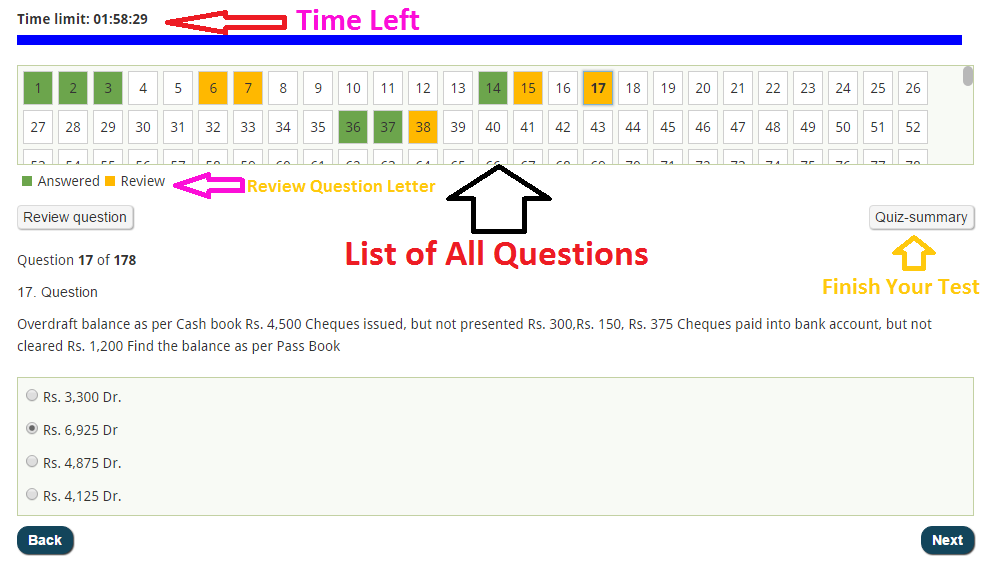
01
We provide Many Test Option, Go through available test options and pick the one best suited for your preparation. Click on “Go to Test”.
02
You will reach the selected mock test page. Now please Read all the instructions carefully. Click on “Start Test or Start Quiz”.
03
Your first question will appear on the screen. Once you have answered a question, click on “Next”. or if you have doubt in question or if you want to review any question again then please click on “Review Question”
04
You can skip a question or jump across questions by clicking on a question number. When you want to finish the test, Click on “Quiz Summary” → then click on “Finish Quiz”.
Recommended Online Test –