HSCIT Online Test 2025 in Hindi, HSCIT Mock Test Papers 2025. HSCIT is Computer Test Held in Haryana for Govt Jobs. HSCIT Model Test Papers Online, HKCL HSCIT Online Test Series in Hindi and English. HSCIT Quiz In Hindi. HSCIT Question and Answers. HSCIT Mock tests are designed to give the student a hands on experience of the HSCIT Exam. HSCIT Exam is Conducted by HKCL (Haryana Knowledge Corporation Limited) and HSCIT Certificate is required for Various Government Exams Held in Haryana. Check out HSCIT Online Mock Test Series, HSCIT Online Model Test Papers.
HSCIT Online Test, HSCIT Mock Test Papers
| Test | Question | Launch Test |
|---|---|---|
| HSCIT Power Point Online Test in Hindi | 30 | Go to Test |
| HSCIT MS Word Online Test in Hindi | 30 | Go to Test |
| HSCIT MS Excel Online Test in Hindi | 30 | Go to Test |
| HSCIT Internet Online Test in Hindi | 30 | Go to Test |
| HSCIT Computer Fundamental Test Hindi | 30 | Go to Test |
| HSCIT Computer Operating System Test in Hindi | 30 | Go to Test |
| HSCIT Data Base Management Test in Hindi | 30 | Go to Test |
| HSCIT Tally Online Test in English | 30 | Go to Test |
HSCIT Various Exams Online Tests
By practicing with the HSCIT Mock Tests given here, you will not only be prepared about the type of exam, but also be able to judge and plan your preparation with the UliTest.in preparation analysis. Now scroll down below n check various “HSCIT Mock Test Papers, HSCIT Model Test Papers Online”
SCIT Online Test Series in Hindi
Take CAknowledge HSCIT various Online mock test series for Practice HSCIT Exam. HSCIT Exam is held by VMOU after every 3 months and the HSCIT is taken by thousands of students each year. In order to ace the exam and get the extra edge in your preparation it is necessary to know before hand the type and difficulty of questions that you will face in the exam.
How to give the test?
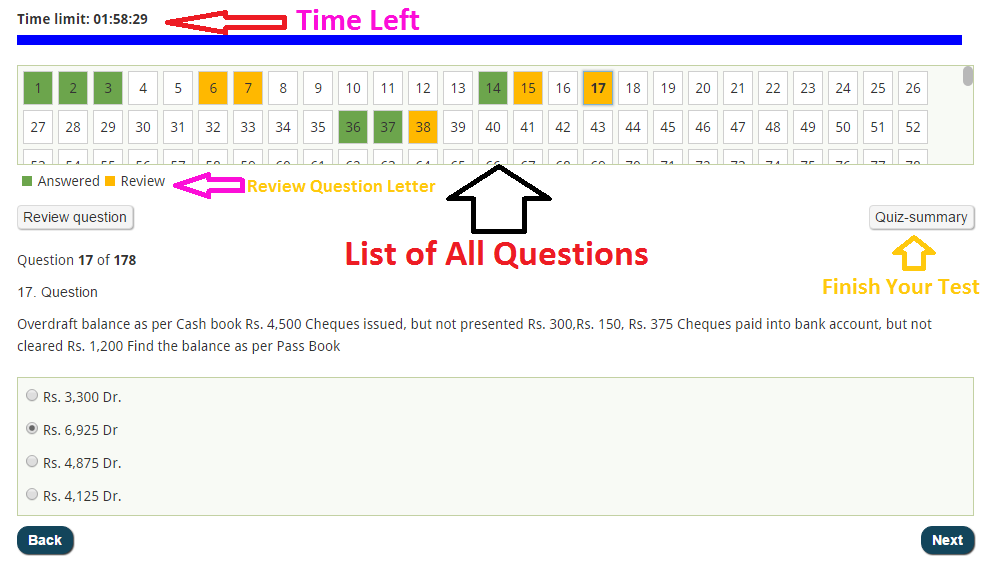
01
We provide Many Test Option, Go through available test options and pick the one best suited for your preparation. Click on “Go to Test”.
02
You will reach the selected mock test page. Now please Read all the instructions carefully. Click on “Start Test or Start Quiz”.
03
Your first question will appear on the screen. Once you have answered a question, click on “Next”. or if if you have doubt in question or if you want review any question again then please click on “Review Question”
04
You can skip a question or jump across questions by clicking on a question number. When you want to finish the test, Click on “Quiz Summary” → then click on “Finish Quiz”.
Recommended Online Tests –